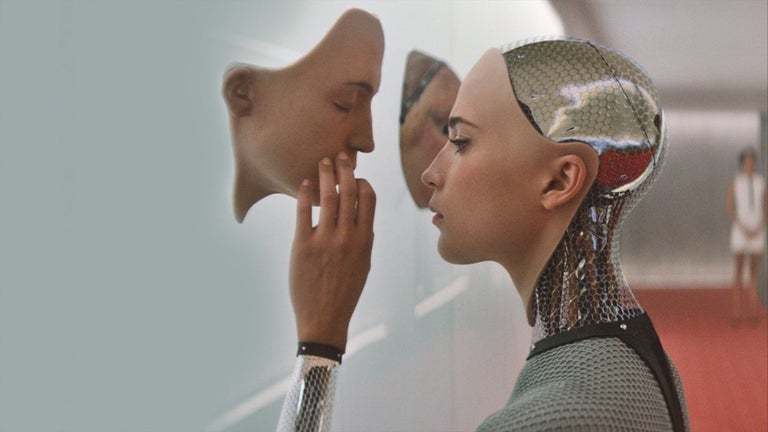Easily take notes with RemNote Clipper
RemNote Clipper is a free Chrome extension that allows users to easily take notes and save webpages to their RemNote account. With this extension, users can take spaced-repetition notes on any webpage, making it a convenient tool for students, researchers, and anyone who needs to keep track of information while browsing the internet.
To save a URL to a "Links" folder, users simply need to click on the extension icon. This feature makes it easy to organize and access important webpages for future reference. Additionally, users can take quick notes on an open webpage using the "Save Note" popup, allowing for efficient note-taking without interrupting the browsing experience.
One of the standout features of RemNote Clipper is the ability to highlight text on a webpage and save it as a source text to an associated Document. This is particularly useful for users who want to capture specific information or quotes while conducting research or reading online articles.
The RemNote Clipper extension is constantly being improved, with features such as article highlight saving, faster loading, and page integration in the pipeline. The developers are dedicated to enhancing the user experience and welcome feedback from users.